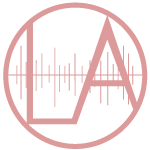To be successful at voice acting, you will require specific hardware and software to be competitive. The last article in our series on voiceover technology and hardware will discuss additional equipment to help you achieve your goals. Today we will discuss voiceover technology such as computers, specific software, and audio panels.
Computer Preferences MAC or PC?
When deciding on which computer to purchase for your voice over career, there are certain factors to consider. Essential technology such as computer, memory, storage, processor, graphics, anti-virus, and internet are necessary. When you do a Google search, you’ll find hundreds of comparison articles on which computer is best, MAC or PC?
Ultimately, the decision is up to you! I own a MAC and a PC. My husband, who has a knack for technology, suggested I use his MAC. He’s always considered MACs better for creative tasks, and I didn’t do too much research. I trust him and have been happy using a MAC throughout my career.
In my previous work in the business world, I used a PC, and transferring over to a MAC felt very strange initially. I wasn’t used to the drag and drop features synonymous with a MAC. I prefer point and click, and to be honest, I still do, but MAC does have many other diverse features that many and myself appreciate.
Benefits of Voiceover Technology
Although I used a PC in the business world and all of my other co-workers, I always recall the Graphic Designers in each department using MACs. It stood out to me as I walked the hallways and saw the massive monitors, which always looked so stylish and unique.
If you are an Apple user, you will prefer using a MAC as all the Apple products work seamlessly together, and they were designed that way. MAC computers are known to have high-powered graphics, are visually appealing, and there are specific apps designed to be used only on a MAC. They also have a far lower rate of computer viruses.
PCs have come a long way to compete with MAC’s reputation of being King in the creative professional world. PCs are usually more cost-effective, diverse, and easily upgraded and there tend to be more software options created.
For me, after being in the creative world for a reasonable length of time now, I’m pretty comfortable with my MAC. However, I will say I still prefer the point and click feature that PCs offer. At times, remembering how to use the command/control/option/shift/fn buttons on a MAC can be frustrating, and I still find myself googling which command to use to solve a simple task. For now, I will press on and appreciate all the various features that a MAC has to offer.
Erase the Noise With Isotope RX
In the previous article, I discussed voice over software and the difference between DAWs (Digital Audio Workstations.) Another vital piece of software to consider for Voice over is Isotope RX, an audio restoration plug-in used to repair noisy or damaged audio. This software is an additional purchase that is not part of any particular DAW but can be used alone or as a plug-in for Mac and Windows-based DAWs and NLEs.
This software is a sound engineer’s best friend, and I would never be able to create professional voiceover without it. It’s used for recording, mastering, and audio-for-video post-processing, and its main features boost the ability to analyze sound. The thermal-spectrum view allows you to see all details and nuances in the waveform.
I use their De-Click option daily to remove those pesky mouth clicks, sounds, and pops that occur naturally. I have the plug-in connected to Logic Pro X so as I record, it removes all the sounds, and I can instantly deliver clean, fresh, de-breathed audio.
Client Requests for Voiceover Technology
Sometimes clients will ask me for particular audio requirements. Below is an example of a recent request from a client:
- 48kHz, 24bit, mono, PCM wav
- background noise<-65dB
- SNR>40dB
- RT60≤200ms
- No plosives, No clipping
- 2-3 second pause in between each line (no file splitting)
- Maintain consistency and quality throughout all recordings
By using Izotope RX, I was able to achieve their desired sound. There are countless blogs and YouTube videos online to help you set up the tool to your desired liking. There are various Izotope Packages you can purchase on their website. Take your time doing your research to see which is best for you! I have the Izotope RX7 version.
Insulating Your Voiceover Studio
There are many ways to reduce reverberation and echoes in your studio or booth. We have previously mentioned the option of purchasing pre-made booths, but some prefer to work in a small space within their homes, such as the closet. Working in a closet is the most economical way to get started in voice over. You can fill the space with moving blankets, sound foam, or audio panels to help reduce the noise. Let’s review specific studio foam and studio panels as a method to reduce noise.
Studio Foam
Studio foam is a popular option to help reduce echo and reverberation, aiding in good clean audio. The price range can vary, from around USD 25 for a 12”x 12” 12 pack to over USD 400 for 12. Although studio foam is the less aesthetically pleasing of the two options, it serves a huge function. It aids in providing clean audio. It is also very customizable and flexible to work with. It can really help fill in all the gaps on the wall that produce echo sounds, which allows sounds to bleed through the walls. The goal of the recording space is to make the room sound “dead,” and studio foam can help you get there.
My only hang-up with studio foam is the lack of available colours. They seem to come in black, black, and more black. If you’re lucky, you might be able to find bright hues like cobalt blue, red, or teal. I do wish they had more options in white or lighter tones as I prefer to work in a bright space rather than a tomb 🙂
Voiceover Studio Panels
Studio panels are the large frame sound absorption panels in large music and production studios, movie theatres, and home theatres. They are usually more aesthetically pleasing than the studio foam mentioned before, yet, they don’t absorb sound and reduce reverberation. This is because they usually come in large-sized panels that are difficult to shape around corners and edges and are pretty expensive, which reduces the number of panels many want to purchase.
I would consider using large 2’x4’ studio panels in my general office space to aid in sound reduction. When the washing machine or air conditioner is on, or a noisy truck goes by, it can get loud. Every bit of noise affects my primary recording space, so I would choose studio foam in a heartbeat.
To purchase either studio foam or studio panels, you can find them at your local music or sound store or online at Amazon, Vocalbooth2Go, or the coveted place for all things related to voiceover technology and equipment sweetwater.com.